Ever since I started using a computer I've always used three fingers on each hand to type. At 60 to 70 Words Per Minute (WPM), I've always been, what I like to call a self-taught typist with a respectable typing speed.
I always wanted to learn how to type faster and be one with the machine. The keyboard is one ubiquitous way we engage with our machines and our typing speed should not come in the way of expressing our thoughts. This is one reason why I always wanted to touch type and type faster than 100 words per minute.
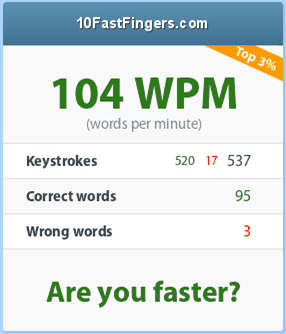
Last year I learned how to juggle and described some of the principles of learning anything new using juggling as an example. I also tried to apply those same principles and learned how to touch type. With touch typing, things were a little tricky though.
The most annoying part? If you are at a respectable speed (50/60/70 WPM) using your customized typing style with just two or three fingers, learning how to touch type will set you back when you start and that will be extremely frustrating.
From a learning perspective here is how learning how to touch type is very different than picking up a new skill (say, for example, learning how to juggle):
- The Fear Or Unlearning: With touch typing, you have to unlearn what you already know and take a lot of steps backward. The moment you start to touch type, your typing speed will drop like a rock. If you've never done touch typing, the moment you swap your typing style with touch typing and start using something like the typing club, your typing speed will most likely drop, from 50/60/70 WPM to 20 or even 10. That genuinely freaked me out.
- No Turning Back: Once I ‘mostly’ started using the right finger on the right key for a few hours, I realized that I was forgetting my old style of typing and my speed had fallen to about 30 WPM. Given that I had started forgetting my old typing style, this meant that there was no going back. I was in this middle place where if I didn't get better at touch typing, I would be stuck with 30 WPM for life! This freaked me out even more. This also meant that, unlike juggling or driving, typing will have to be a skill I learn using an immersive approach rather than a gradual one.
- Immersive Learning: This was different than juggling or learning how to drive where you can just spend 30 to 40 minutes a day to slowly rewire your brain for a couple of months and let those neural pathways get formed naturally. With touch typing, I knew that I could not afford to be unproductive at work for weeks and so if I was not back to my old speeds (or at least respectable ones) over a weekend, come Monday morning and I would resort back to my old typing style. Hence, the need for immersion. I spent more than 25 hours on a single weekend using the new typing style and got back up to about 50/60 WPM over the weekend itself.
- The Point Of Doing It Right: When I was back at 60 WPM I took a step back and asked myself, "What did I achieve?" - I mean I wasn't faster than before, so what was the point of spending over 25 hours over the weekend to change my entire typing style? The answer was fatigue. With my earlier typing style, I experienced hand fatigue in just about four to five tests. Now I could do a typing test over a few dozen times and feel zero typing fatigue. Later I did stumble up research which explained why distributing the typing load over ten fingers makes it easier for you to type and why you experience less fatigue.
- Switching Gears From Immersive To Gradual Learning - With 60 WPM I was now ready to switch to the new typing style permanently and switch gears to gradual learning to increase my typing speed further. With just 4 to 5 typing tests during breaks everyday, I was on to 70 WPM the next month and 90 WPM in a couple of months. 90 WPM is where I hit a wall but my goal was to hit 100.
- The Law Of Diminishing Returns - At 90 WPM I could feel the law of diminishing returns kick in and I had to work extremely hard to gain even a couple of words. Focus on accuracy and spend hours on it, because when you are typing 90+ WPM you cannot afford to correct your mistakes.

I had to learn and use shortcuts like CTRL+Backspace to delete the whole word instead of deleting one letter at a time and use other similar shortcuts and techniques and put in hours of practice over the weekend. Finally last weekend I reached a level where I could, for a reasonable number of tests, break the 100 WPM barrier to confidently say that it was not a flook.
The Point? There are two. If you are a programmer or closely work with a computer, you should give touch typing a shot, because you may have your typing style and you may be decently fast, but if you are not using all ten fingers, touch typing helps you type faster with lesser fatigue to your hands which is a good thing in the long term. And second, touch typing will introduce you to some aspects of learning that picking up a new skill like juggling or driving may not teach you.
The new experiences of unlearning, freaking out, adhering to right techniques, believing in the process, immersive learning etc. that you have as you touch type will transition to other learning endeavors that you engage in future. Today, this is where I am:

At 104 WPM (my fastest typing test thus far on 10fastfingers), I'm not just better at typing than I was before; I am better at learning new skills than I was before. If you have your very own typing style and you don't use all your fingers, may I suggest you give touch typing a try? It may not make you the fastest typist, but It'll teach you much more than just typing.
Comments are closed.